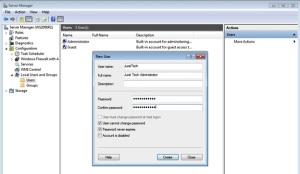Jurat Tech uses Windows Authentication to verify the administration account. It is important that the user be created with the name “JuratTech” as this name has been assigned and reserved for internal use within Jurat Tech.
To create the user account:
- Open Server Manager and locate the Local Users and Groups section.
- Right click on Users and select New.
- Make sure the username is JuratTech and assign an appropriate password.
- Select User Cannot Change Password and Password Never Expires.
- Click Create
After the user has been created, right click the same user and select Properties. Go to the Member Of tab and add the group “IIS_USRS” to this account to grant the user access to .Net features.